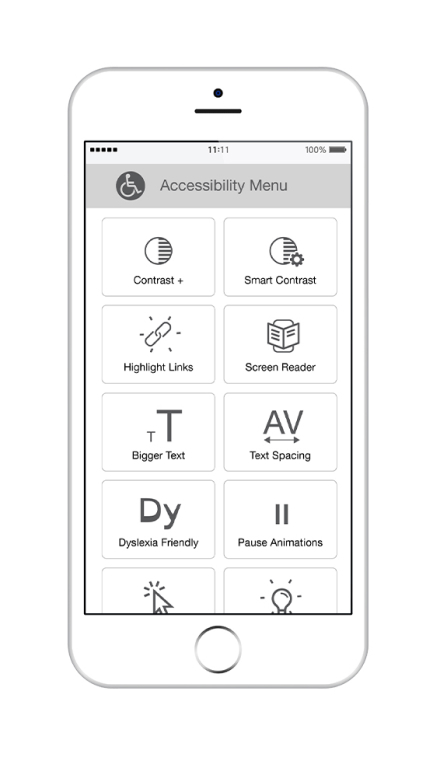It may seem there are almost infinite options for various plugins that can better your site accessibility, and there actually are. But none of those options is something you should rely on as they won’t solve your fundamental problems.
Here’s why
If you haven’t heard about web accessibility yet, it may come as a surprise to you. As internet access spreads and technologies of all kinds advance, accessibility practices come into play. Web accessibility is the practice of making your website usable for as many people as possible. This includes people with disabilities such as eyesight impairment, various kinds of hearing problems, motoric difficulties, or cognitive problems.
Two main reasons for accessibility implementation are:
Increasing website traffic with accessible digital content (1/8 of the world population has some sort of impairment that can affect their experience)
Avoiding lawsuits (There are legal obligations regarding accessibility criteria on some markets, and they are present both in the private and public sectors)
Except for the traffic, branding, and legal reasons, by making your website accessible, you are helping those with barriers and increasing their digital experience. That’s enough reason on its own.